-
ifconfig not found in CentOS 7 Minimal Install
Centos7 ifconfig not found
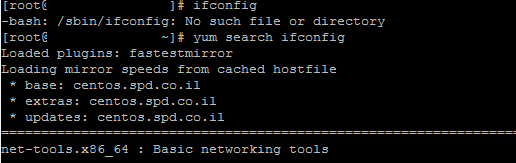
If you have installed Centos 7 minimall install ,and want to check the server ip ,you will not found ifconfig command ,you have to install its package via the following command :yum -y install net-tools
Now,you can use ifconfig command :
View All Network Settingifconfig
View information for all network interfaces
ifconfig -a
View network settings for specific interface
ifconfig enp0s3
Assign IP address to specific interface
ifconfig enp0s3 10.1.1.20
Assign netmask to network interface
ifconfig enp0s3 netmask 255.255.255.0
Assign IP and netmask to interface
ifconfig enp0s3 10.1.1.20 netmask 255.255.255.0
Modify macaddress for network interface
ifconfig eth0 hw ether 00:50:56:82:02:8b
Enable/Disable network interface
ifconfig enp0s3 up or ifup enp0s3
ifconfig enp0s3 down or ifdown enp0s3
If you don’t want to install additional packages ,and you only want to show the server IP address ,you can use the following command:
ip addr
How to install Vmware Vcenter server step by step Clear Winbind cache
ifconfig not found in CentOS 7 Minimal Install
Recent Posts
Categories
Archives
Comments are currently closed.